Follow these steps to register a new domain after you've signed up
1) If you haven't done so already please log into your Client Poral by going to https://cloud.webpal.net (or clicking Login along the top right of this page)
2) Click PORTAL in the upper right corner, then in the upper right corner again click Login (if you aren't already logged in)
3) Enter your email address and password associated with your account (if you've forgotten your username and password please let us know and we can advise of the email account and reset the password)
4) Once you're logged in, you'll see this bar at the top of the screen:
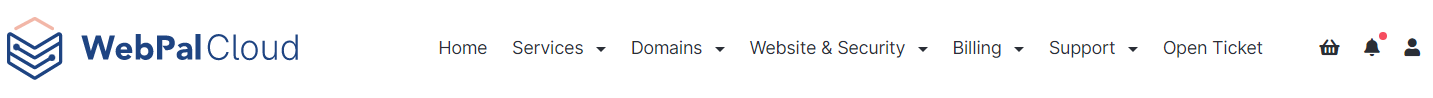
5) Click Domains and then click Register a New Domain:
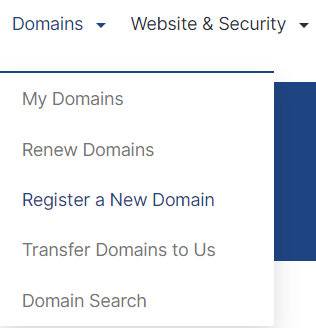
6) You will see the screen below, in the box to the right of the www. Label enter just the hostname section of your domain you're looking to register, so if I wanted mywebsite.ca I would type in mywebsite and make sure the drop down to the right was .ca, if you want other Top Level Domains (TLDs) click the drop down and select the one you're looking for and click Continue:
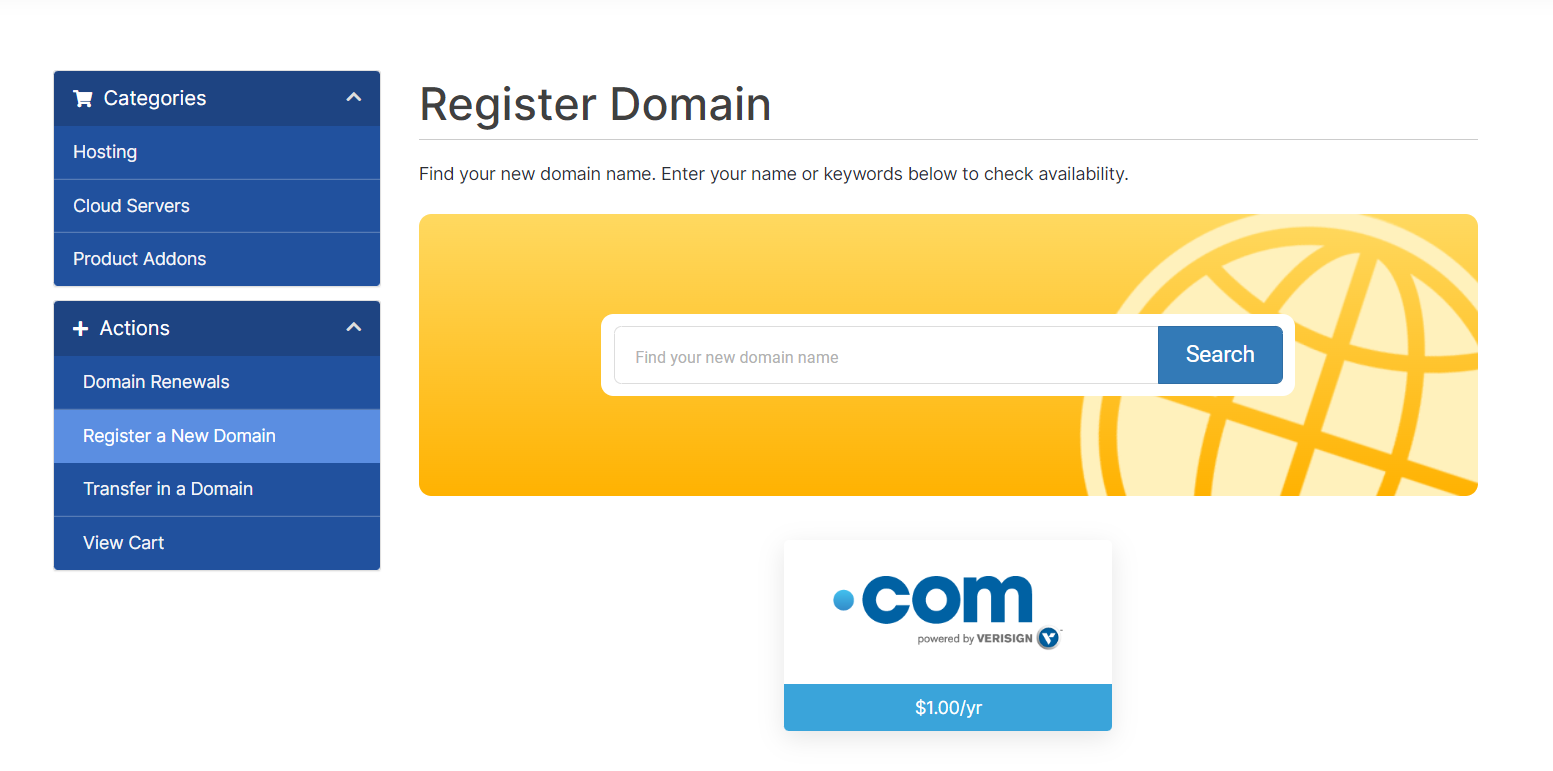
7) Should your chosen Domain be available you will see something like this:
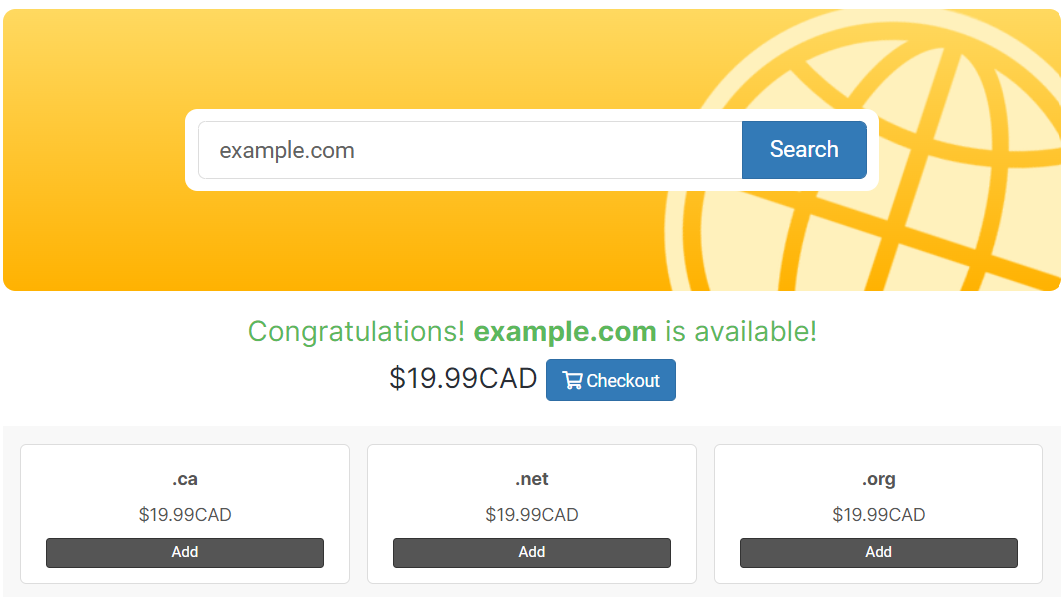
Our system will offer you the selected domain name as well as some others that are available. Place a check beside each domain you're looking to register (remember the price to the right is per domain, so based on my screenshot above if I wanted .net and .org it would be 39.95 plus tax to register both domains.)
8) Click Continue to see the cart:
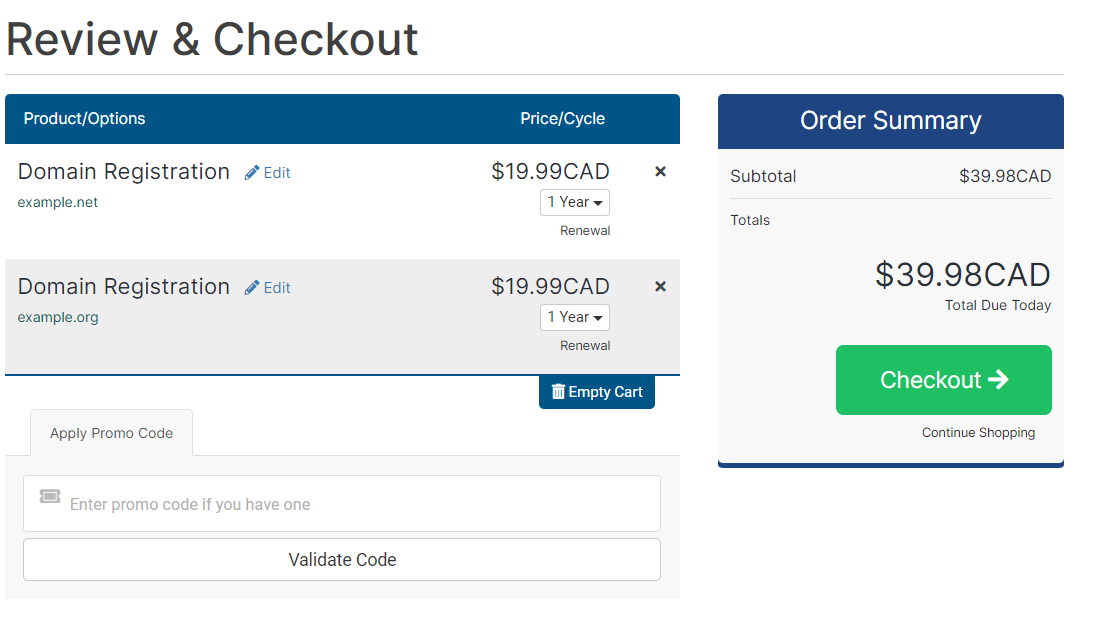
9) Scrolling down you will see Domain Registrant Information, this can be left as is, no changes made here.
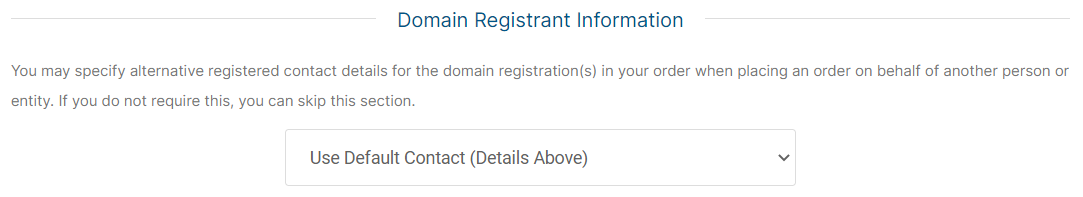
10) Under Payment Method, choose your desired method of payment. If you choose Cheque/Money Order/ E-Transfer make sure you have our current mailing address located here https://cloud.webpal.net/contact/
Otherwise, if you have a Credit Card on file with us you when chosing Visa, MC, Amex you can choose to use that card with the CVV security number on the back or you can choose to Enter a New Card.
11) Place a Checkmark in the box beside I have read and agree to the Terms of Services box
12) Click Complete Order.
Domain Registrations typically take 24 to 48 hours to be available on a WHOIS check.