Follow these steps to reset your password:
1) Navigate to https://cloud.webpal.net/
2) Click on Login in the upper right hand corner

3) Click Forgot Password
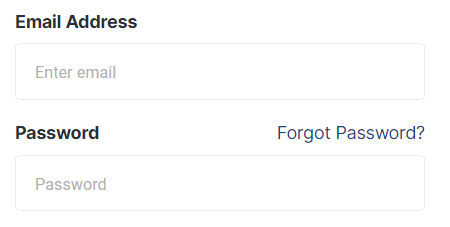
4) Enter the email account associated with your account in the text field on the Lost Password Reset page:
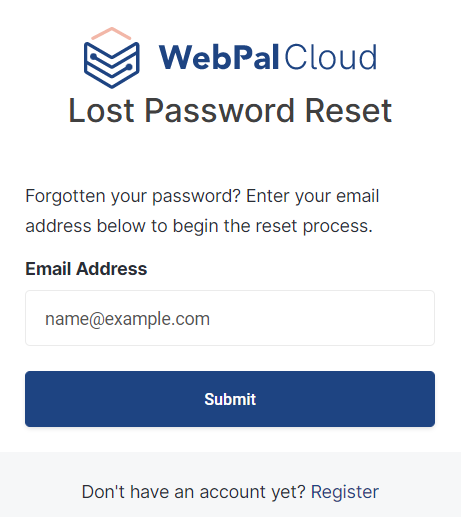
5) Follow the instructions the email that is sent.