- Log into your cPanel Account - if you don't have this information please open a support ticket and request this information form us.
http://www.domain.com/cpanel - replace domain.com with your domain, I will reference Example.com as my domain, so my link would be http://www.example.com/cpanel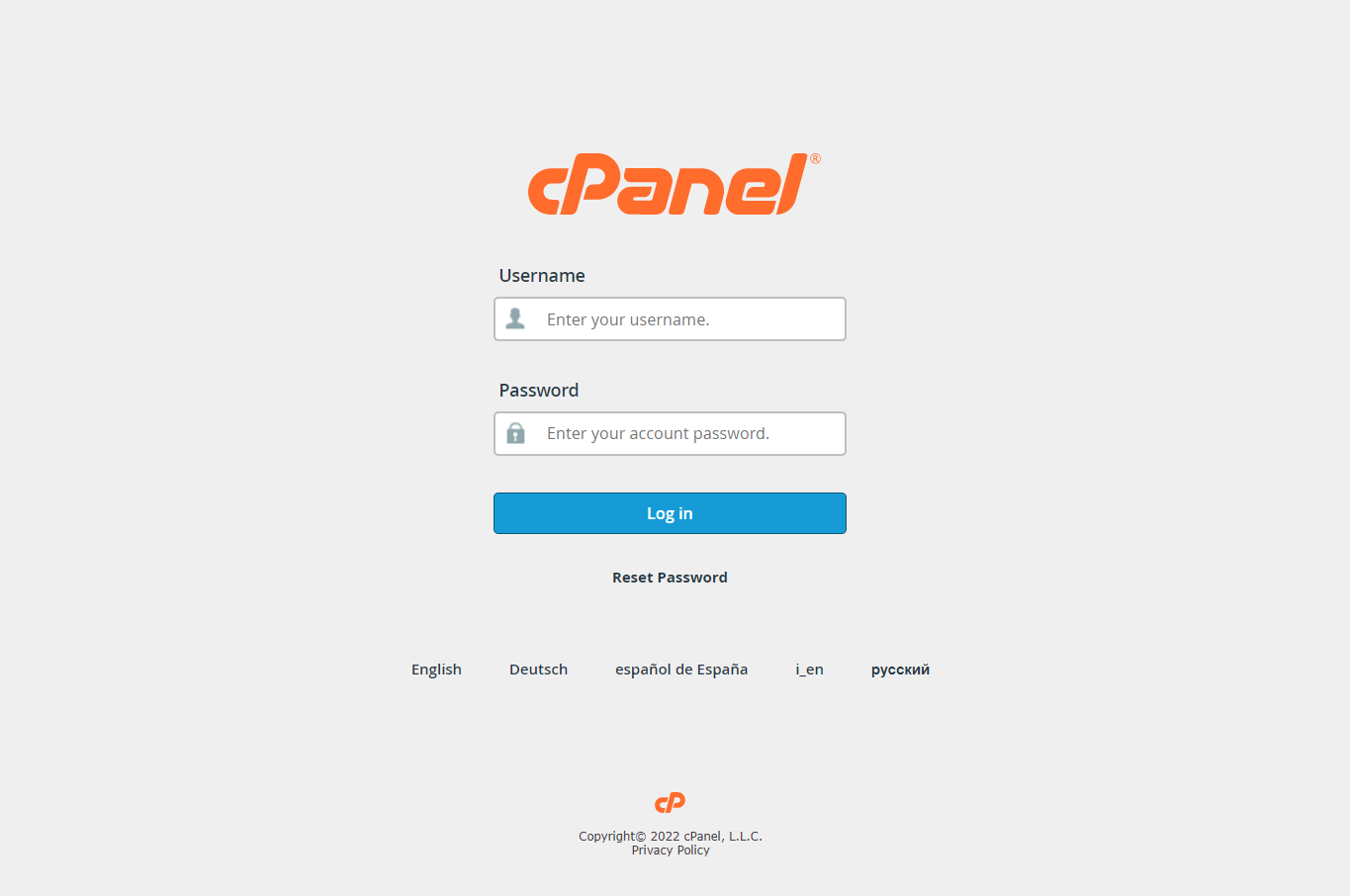
- Once you have logged in you will see the following at the top of your screen:
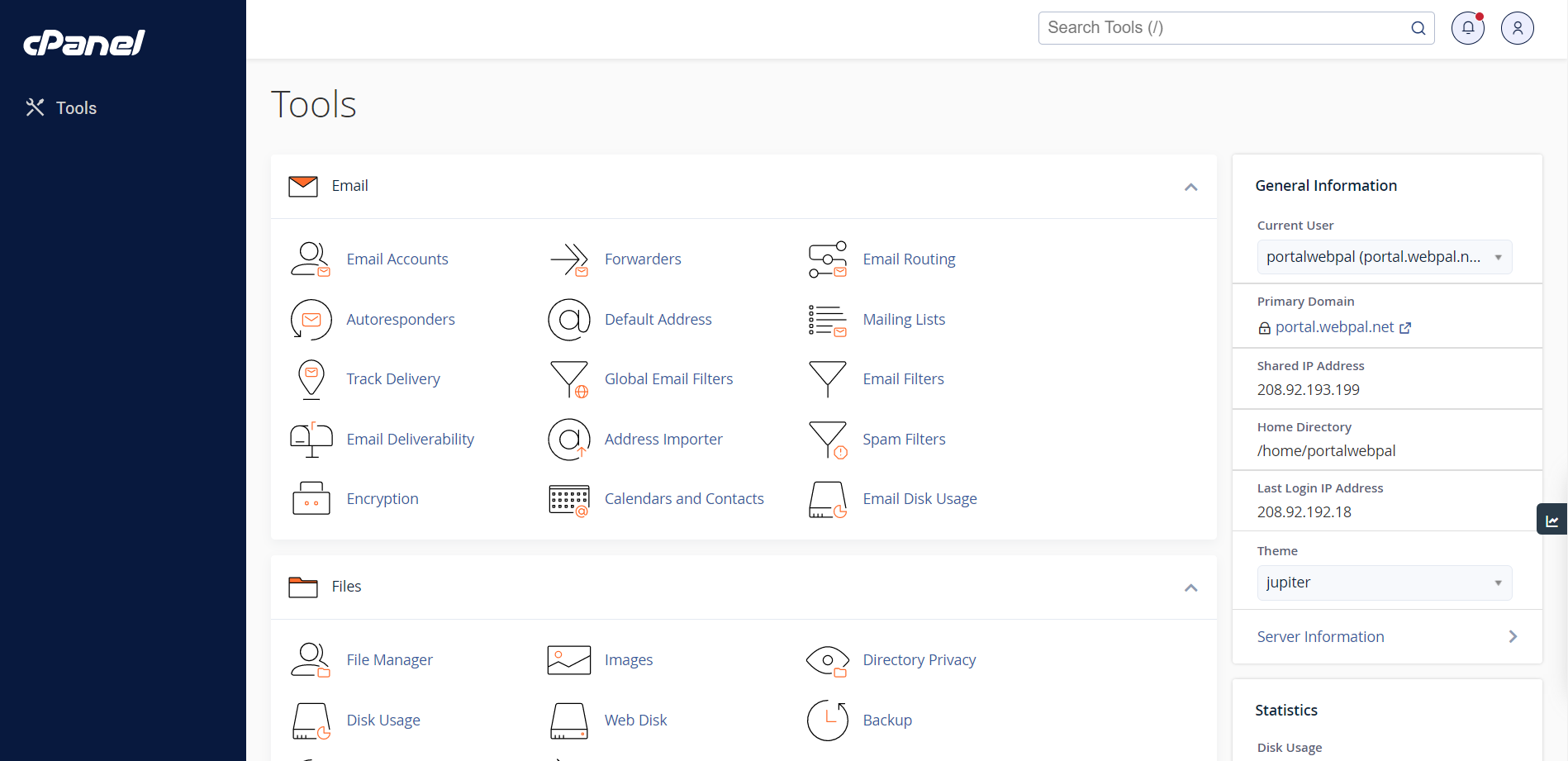
- Scroll down to Email – Use CTRL + F to find this much easier, look for Mailing Lists
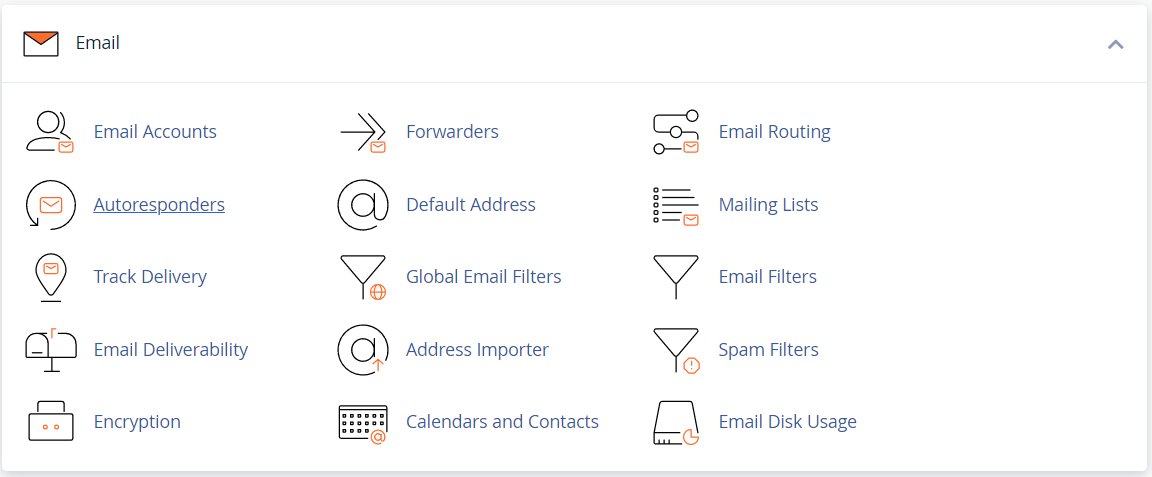
- Click Mailing Lists, you will get the following screen:
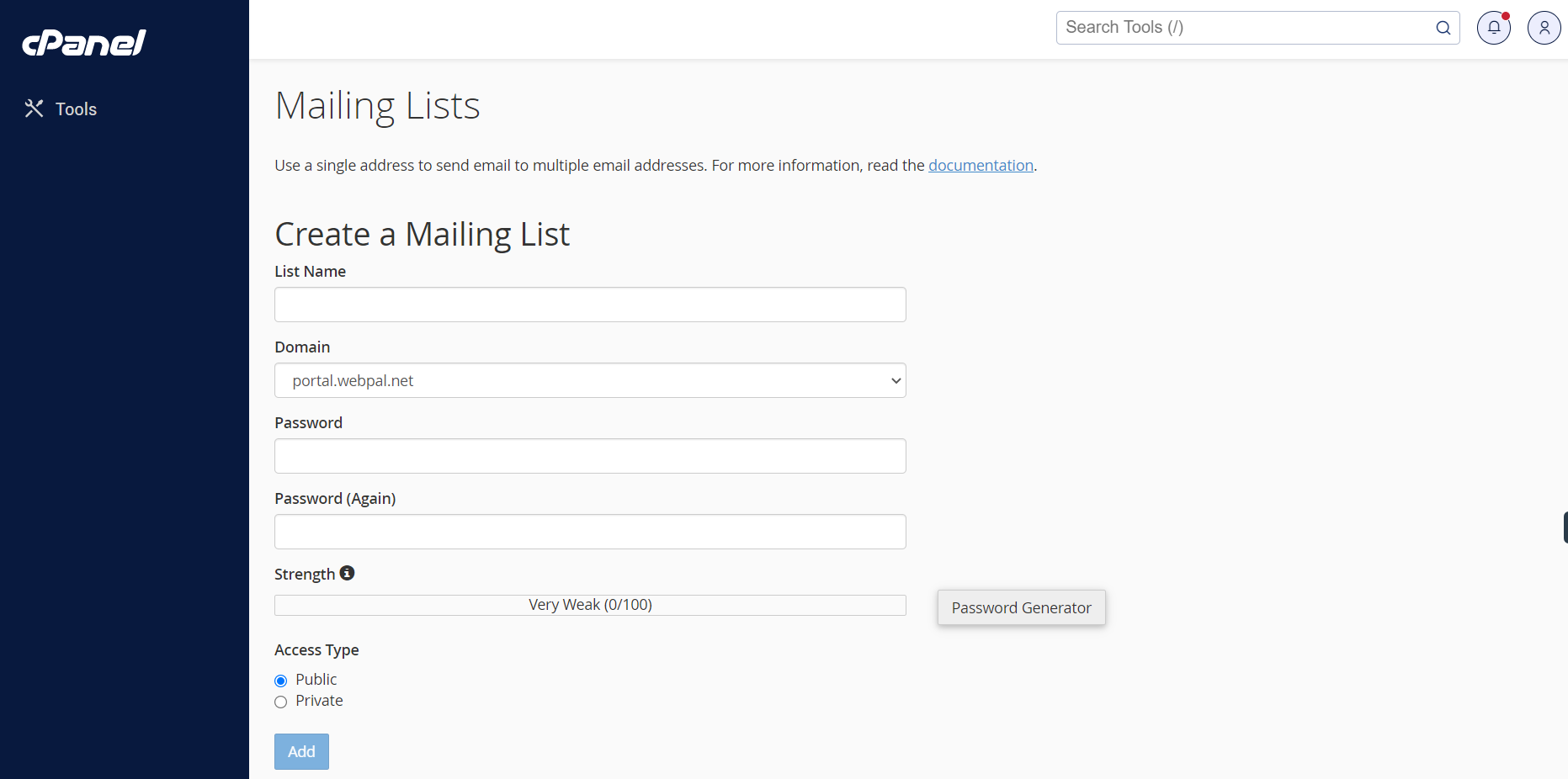
- Here is where you can manage existing lists (at the bottom of the page) or you can create a new one. If you need help creating a list, feel free to reference the Creating a New List knowledgebase article